How I Created a Unofficial Lenovo Energy Management Tool For Linux
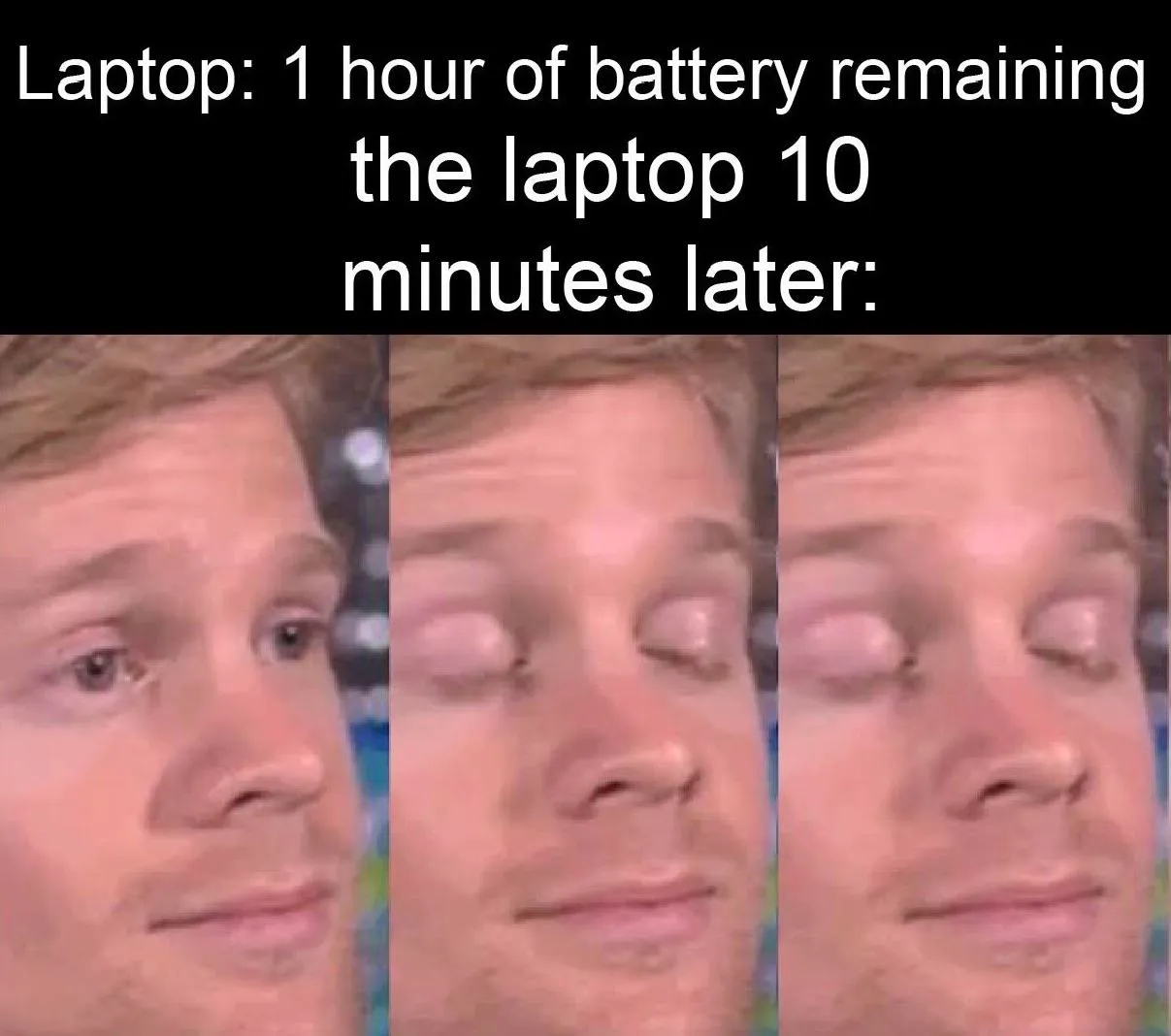
If you have a Lenovo Ideapad gaming device, then you know the issues of switching to Linux. Sometimes the driver fails to work within the Linux environment, and the integrated and dedicated graphics card combination can be a nightmare when managing through Linux. You don’t have the tools to switch smoothly between them. Yeah, you may argue that we can change that through BIOS, and it’s alright. But the major issue is I miss the features of the Lenovo Energy Management tool so much that I decided to create one for myself, especially Conservation Mode (which stops the charging at 60% and helps improve battery health).
Step 1: Finding the Commands to Activate Conservation Mode
lsmod | grep ideapad_laptop
- Results as:
ideapad_laptop 57344 0sparse_keymap 12288 1 ideapad_laptopplatform_profile 12288 1 ideapad_laptopvideo 73728 3 amdgpu,ideapad_laptop,nvidia_modesetwmi 40960 3 video,wmi_bmof,ideapad_laptop
ls /sys/bus/platform/drivers/ideapad_acpi/
- Gives the right path for your device model and output like this:
bind module uevent unbind VPC2004:00
cat /sys/bus/platform/drivers/ideapad_acpi/VPC2004\:00/conservation_mode
- Output:
0
echo 1 | sudo tee /sys/bus/platform/drivers/ideapad_acpi/VPC2004:00/conservation_mode
- To enable Conservation Mode
echo 0 | sudo tee /sys/bus/platform/drivers/ideapad_acpi/VPC2004:00/conservation_mode
- To disable Conservation Mode
Step 2: Creating and Designing the UI with QTDesigner
After finding this command, I took the help of the QT Designer app and created a nice-looking UI for it.
After that, I copied the Python code from QT Designer to VSCode and then triggered those shell scripts when I clicked on the checkbox to make a functional Conservation Mode application. The GitHub link to the project is here.
Conclusion
I am looking for collaboration so that we can make a functional UI for a complete unofficial Lenovo energy management tool. Currently, I have tested this on my laptop Lenovo Ideapad Gaming 3 Ryzen 5 5600H only.
